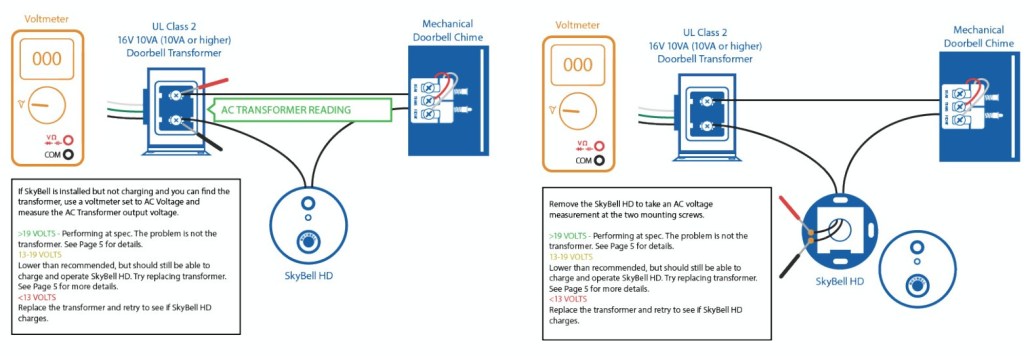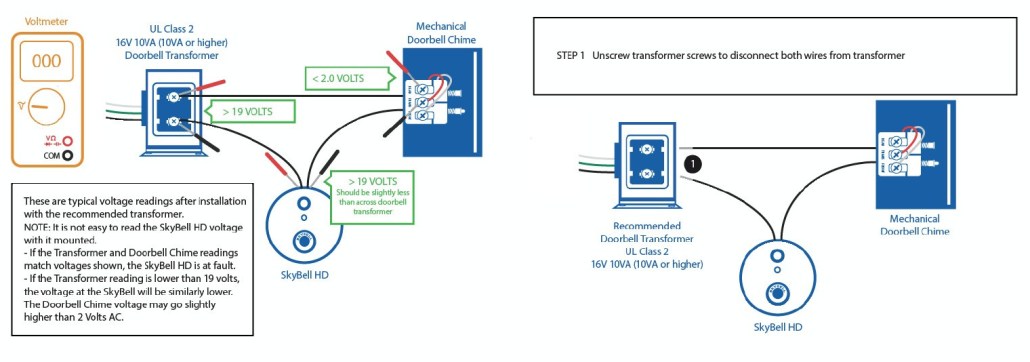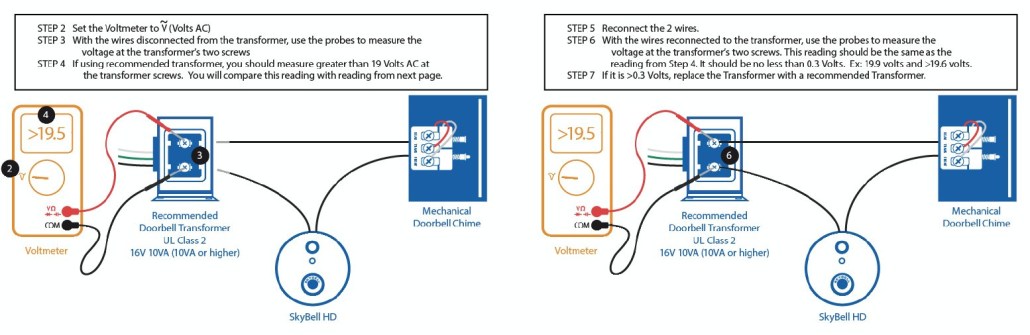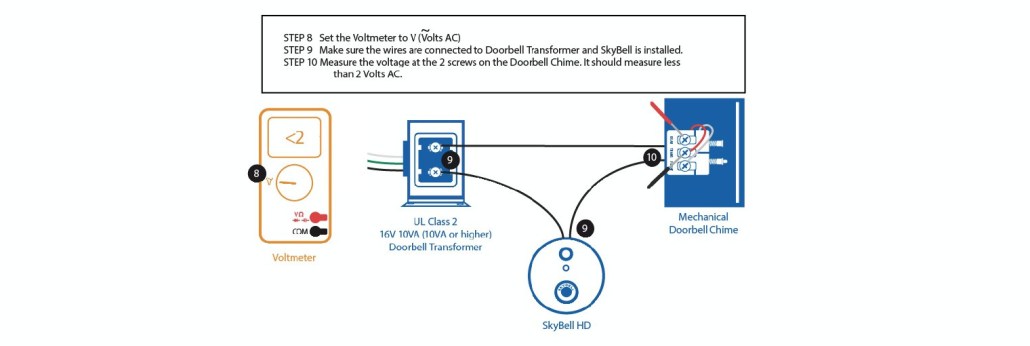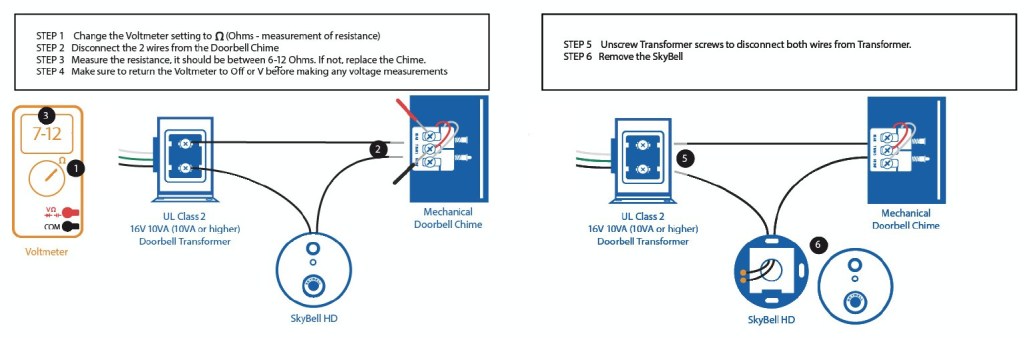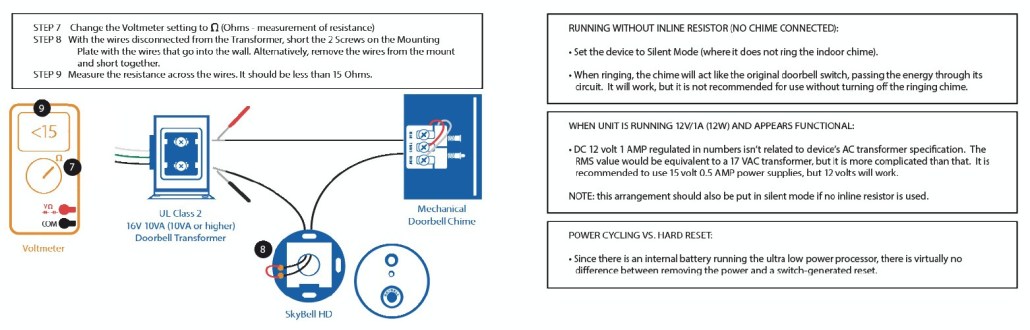Power
A SkyBell uses a low-voltage transformer, that must put out between 10 and 36 Volts of Alternating Current, or AC. We recommend between 16 and 24 volts, as we test our SkyBell units using this range of power. If your transformer is putting out 10-12 volts, then it's probably nearing the end of its life, as transformers output voltage decreases over time. Most homes that were built in the last 15 years should have a transformer outputting enough power for SkyBell devices.
Once connected to power, the SkyBell device will need a short period of time to charge its internal battery before it is ready to sync and use. The duration will vary depending on the power setup being used, voltage and your SkyBell model.
SKYBELL HD: POWER SPECIFICATIONS
| Power Source | Wired AC connection to in-home mechanical or digital doorbell chime: 10-36 VAC 10VA or 12V DC with an AMP rating of 0.5A to 1.0A |
| Voltage | 120/130 VAC or 220/230 VAC |
| Transformer Range | 10-36 VAC, 8-15 VA |
| Low Voltage Transformer (UK/EU) | 8-36 VAC, 1 AMP, 8-15 VA |
| Environmental Operating Temperature | -40ºF to 140ºF (-40ºC to 60ºC) |
SKYBELL TRIM PRO: POWER SPECIFICATIONS
| Power Source | Wired AC connection to in-home mechanical or digital doorbell chime: 8-30 VAC 10VA or 12V DC with an AMP rating of 0.5A to 1.0A |
| Voltage | 100 VAC, 120/130 VAC or 220/230/240 VAC |
| Transformer Range | 10-36 VAC, 8-15 VA |
| Low Voltage Transformer (UK/EU) | 8 VAC, 1 AMP, 8-30V AC, 1 AMP, 8-15 VA |
| Environmental Operating Temperature | -40ºF to 122ºF (-40ºC to 50ºC) |
WIRING THE SKYBELL WITH A MECHANICAL CHIME
SkyBell works with both Mechanical and Digital chimes. Mechanical chimes have two plungers and go DING DONG. Digital chimes play different tunes and tend to have speakers. See the next section for installation when using a Digital chime.
The SkyBell requires 10-36 VAC (volts alternating current) 10 VA (volts ampere) and 0.5-1 amp (ampere) in order to operate. Most homes that were built within the past 15 years will have a transformer capable of outputting enough power for SkyBell. The Wired Doorbell Contractor Kit contains both the recommended transformer as well as a compatible Mechanical chime.
The diagram below shows how the SkyBell replaces the existing push-button doorbell switch by connecting to the existing doorbell system wires:
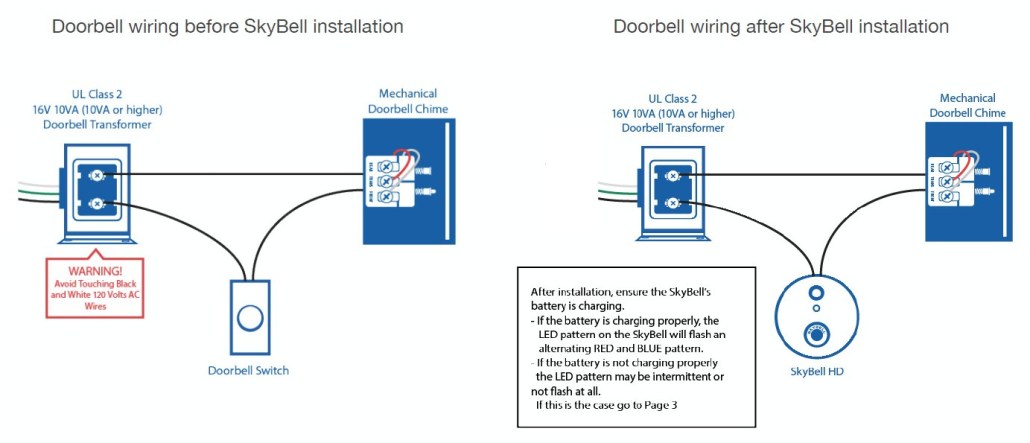
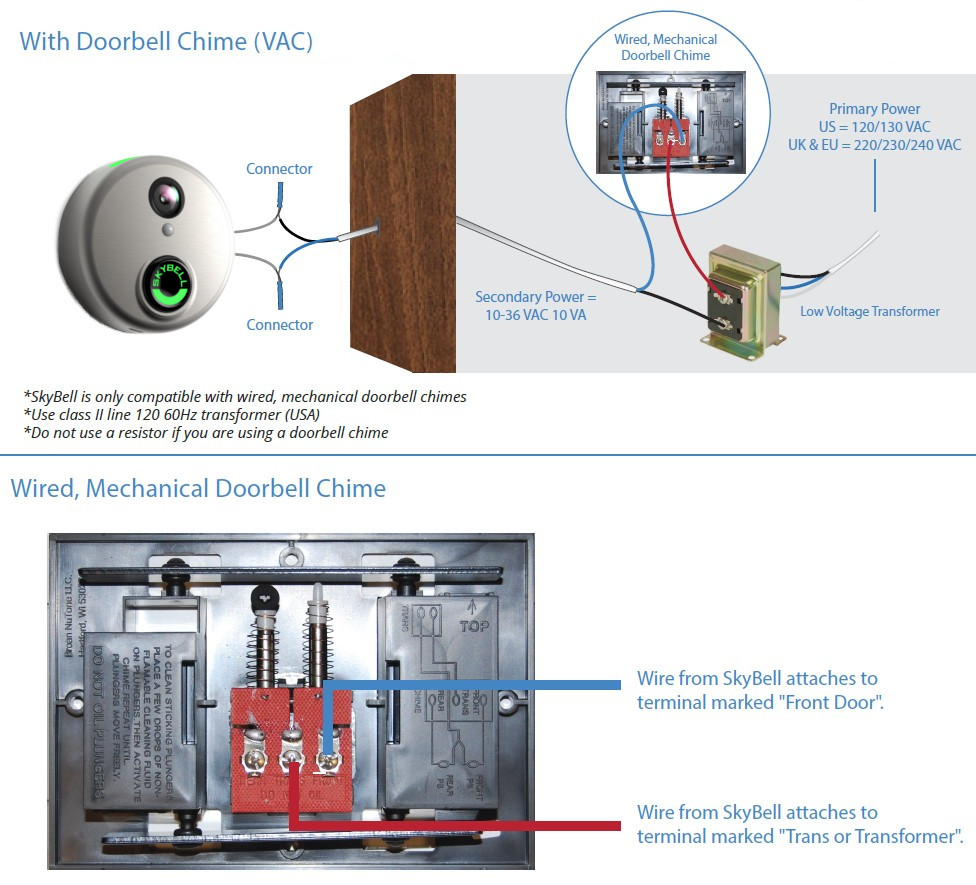
WIRING THE SKYBELL WITH A DIGITAL CHIME
 The SkyBell Digital Doorbell Adapter (“DDA”) is required for a SkyBell Wi-Fi Video Doorbell device when connected to an indoor digital doorbell chime system. The SkyBell DDA enables users to remotely control the indoor digital doorbell chime through use of the SkyBell mobile app, (Android or Apple iOS). Users may use the mobile app to turn-off, or turn-on the chime whenever it is convenient – like a ‘Do Not Disturb’ type function. When the indoor chime is turned off, users will continue to receive call notifications sent to their mobile device, but the chime will not ring inside the home.
The SkyBell Digital Doorbell Adapter (“DDA”) is required for a SkyBell Wi-Fi Video Doorbell device when connected to an indoor digital doorbell chime system. The SkyBell DDA enables users to remotely control the indoor digital doorbell chime through use of the SkyBell mobile app, (Android or Apple iOS). Users may use the mobile app to turn-off, or turn-on the chime whenever it is convenient – like a ‘Do Not Disturb’ type function. When the indoor chime is turned off, users will continue to receive call notifications sent to their mobile device, but the chime will not ring inside the home.
Installation
The SkyBell DDA installs inside of an indoor digital doorbell chime by connecting the wires to the terminals used for FRONT (representing the front doorbell) and TRANS or TRANSFORMER, used for regulating low-voltage power of wired indoor digital chime systems.
- Insert one wire each into the connector on the SkyBell DDA as shown in the diagram.
- Ensure the wire is inserted all the way and is not loose.
- Connect one wire lead to the “FRONT” terminal of the digital doorbell chime.
- Connect the second wire lead to the “TRANS” or TRANSFORMER” terminal.
- Make sure all wires are securely fastened.
The diagram below shows how the SkyBell DDA connects to the terminals inside of a digital doorbell chime, which is connected to both the SkyBell Wi-Fi Video Doorbell and the transformer.
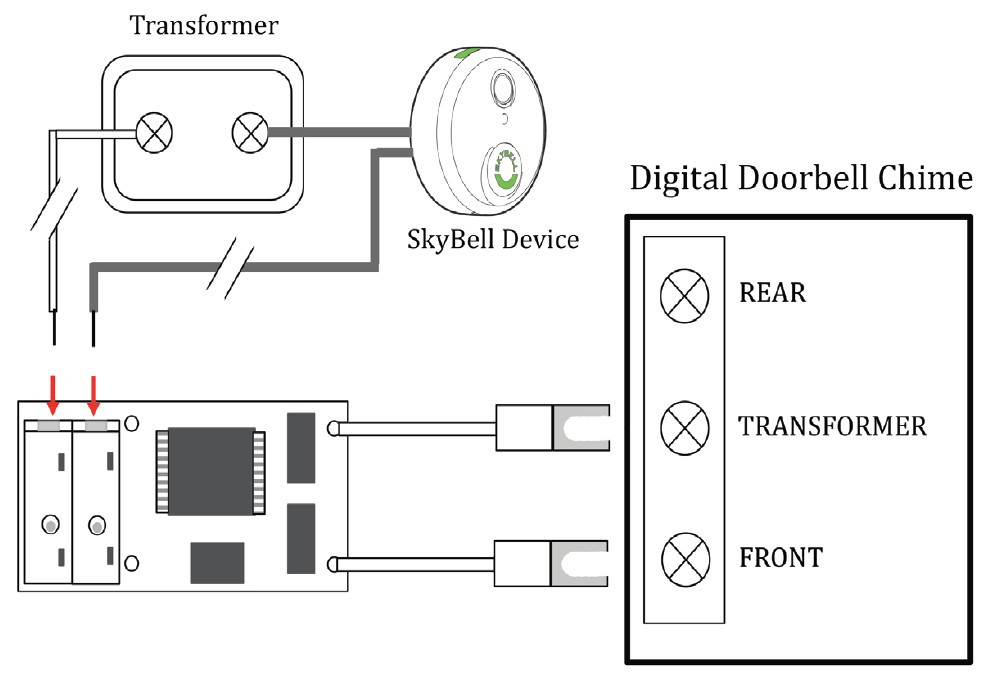
WIRING THE SKYBELL WITHOUT A CHIME
If you are not using a doorbell chime, you must use a 10 ohm / 10 watt resistor on one of the connections between SkyBell and the transformer.
This setup requires a 10 ohm / 10-watt resistor. An approved resistor can be purchased here.
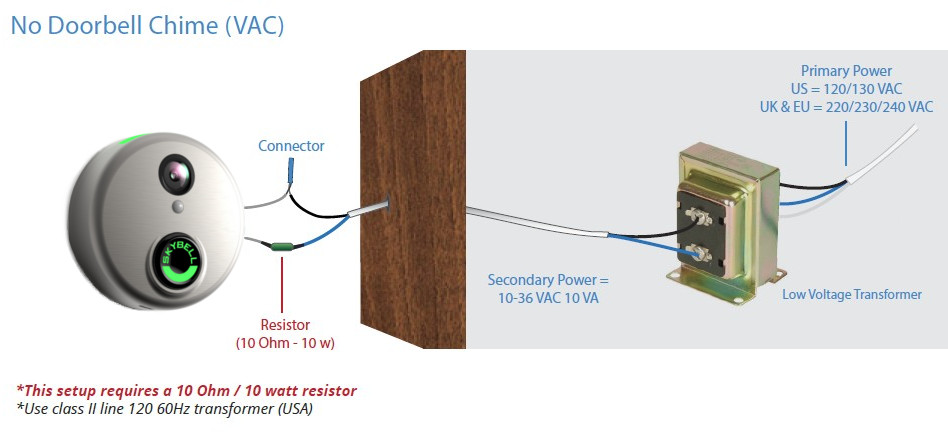
POWER DEBUGGING
Voltage Measurements